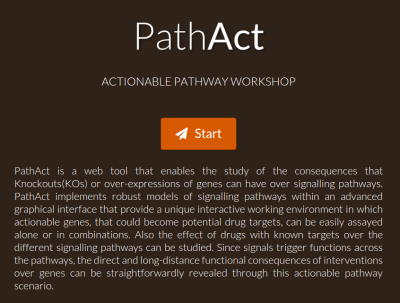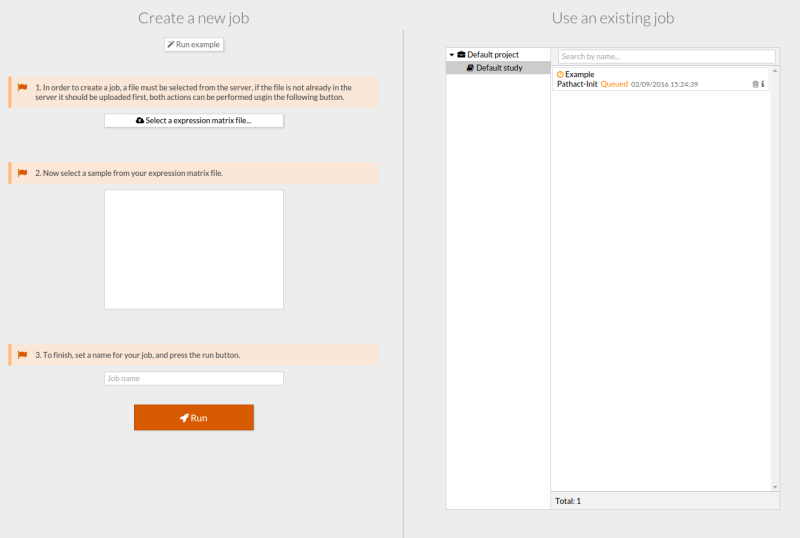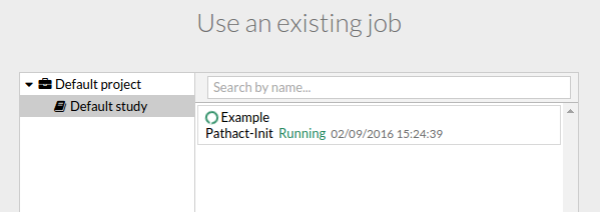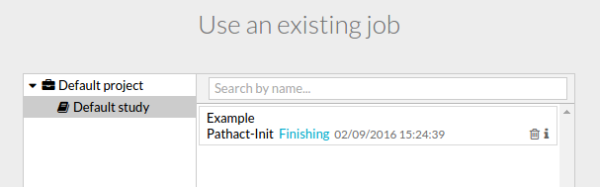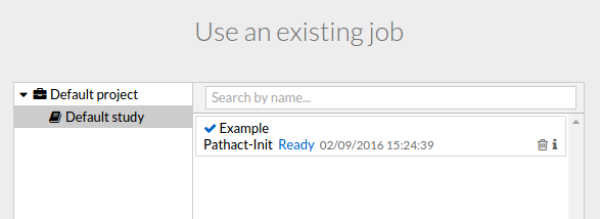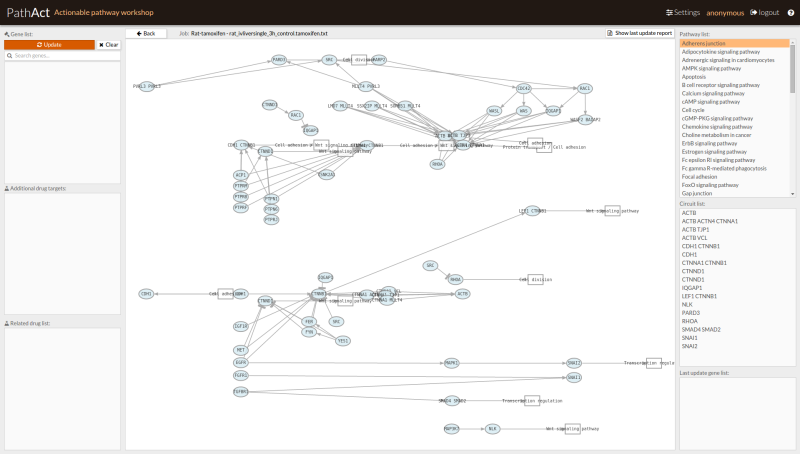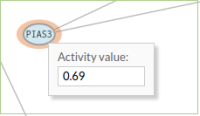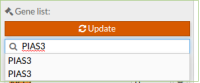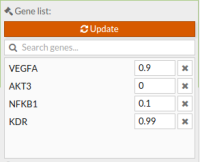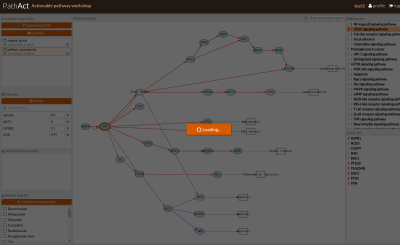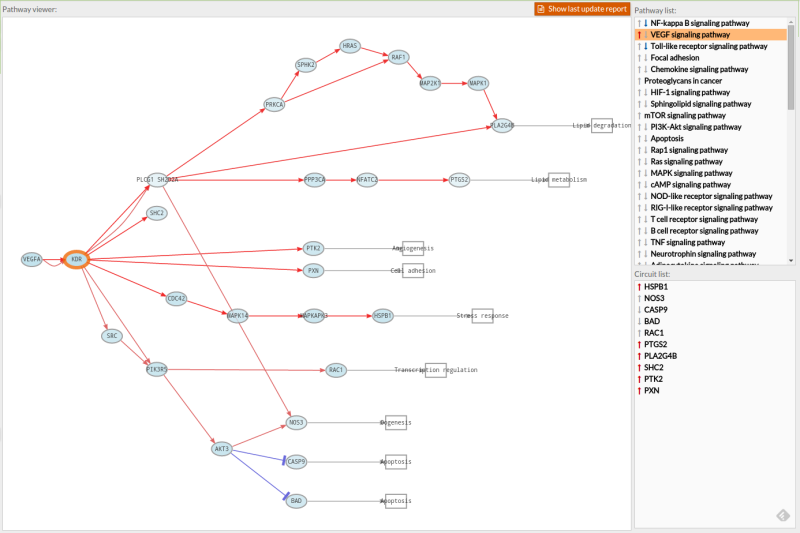worked_example
Worked example
- Log in PathAct using the login button on the top right corner, the login panel will appear.
- You can also login as anonymous using the start button.
- Press the run example button, A job will appear on the right and will be processed.
- Once finished, click on it to open the view window.
- The view window will appear.
- Select the genes whose expression you want to modify. You can either click on a gene on the pathway viewer and change its value
or search it in the Search genes… box of the Gene list panel.
You can modify the expression level of the genes listed in the Gene list and remove them from the list by pressing the close button to their right. The expression level of the removed genes will return to their original value.
For this example we fix the following expression values:
- VEGFA 0.9
- AKT3 0
- NFKB1 0.1
- KDR 0.99
- Select the drugs targeting the objective genes if desired. We don't select any drug for this example.
- Press the Update button from the Gene list panel.
The comparison is performed and the results prepared.
- Visualize the results. For further information in the interpretation of the results, see Results.
worked_example.txt · Last modified: 2017/05/24 15:27 by 127.0.0.1