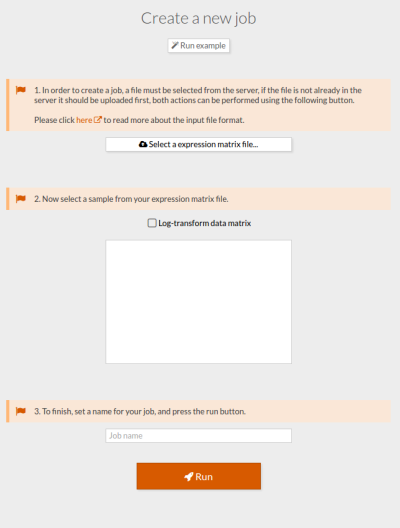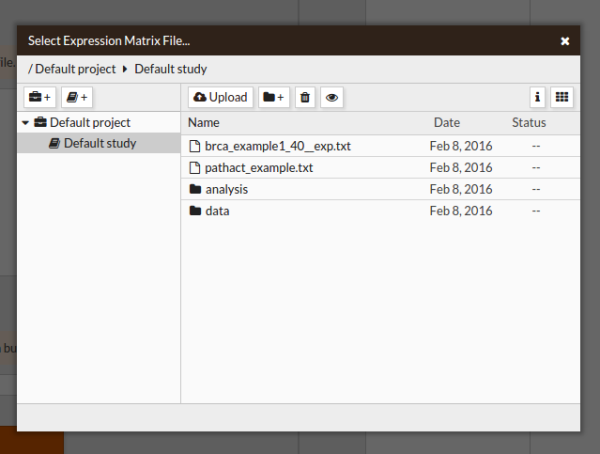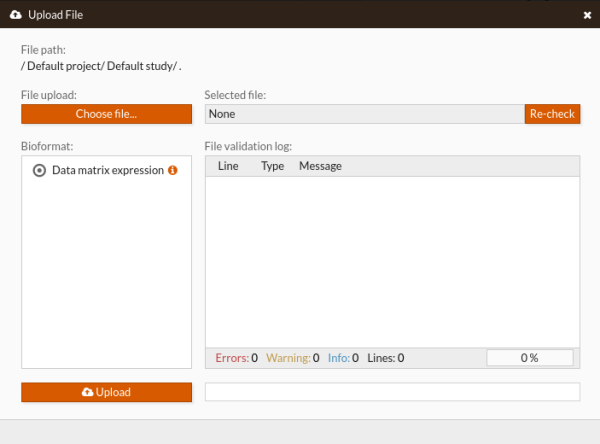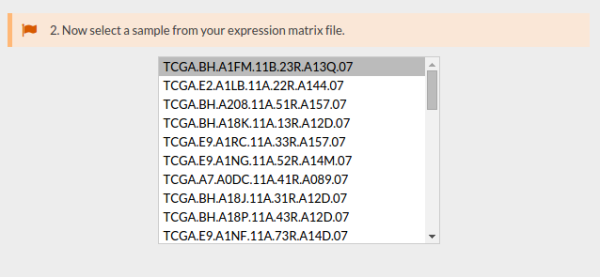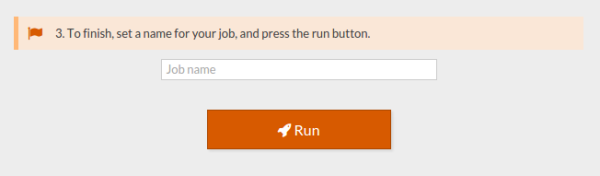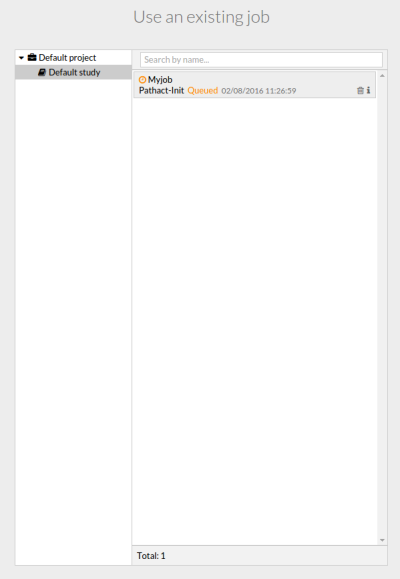Upload your data
Follow the following steps to upload your data file to PathAct.
1- This button allows you to upload a file from your computer. Click on Select a expression matrix file… button. Your workspace folder will appear.
2- Select the folder in which you want to upload your data by navigating through your folders that is arranged in folders as in a personal computer. You can upload data to any folder and organize it as desired.
3- Select the Upload button in the upper part of the folder you have selected. A window will appear.
4- In this window you need to choose a file from your computer by clicking the Choose file button. The file will be validated, if the file contains errors you will not able to upload the file. For more information about the input file format, please go to Data matrix expression file.
5- Select the Upload button and your data will be uploaded.
6- Once the file is selected the column names of the matrix will be loaded, select the column to proceed.
7- To finish write a name for the job, and click run, after that the file will be prepossessed.
7- The job will be listed in the job list, once job became Ready you will be able to click it.